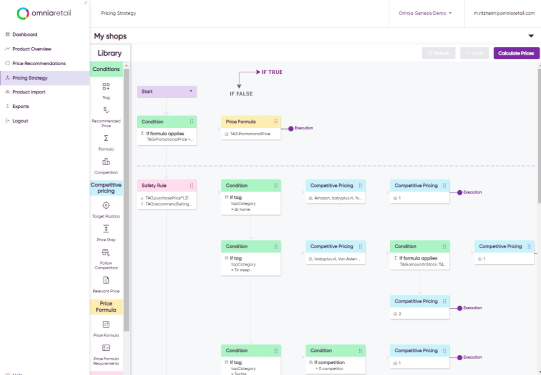John Wanamaker (1838-1922) - marketing pioneer - famously coined the phrase:
“Half the money I spend on advertising is wasted; the trouble is I don't know which half.”
Surely, you must be thinking this phrase is outdated. Today’s marketers can track just about anything with cookie data, attribution models, and Google Analytics. With those vastly improved analytical capabilities, you would expect marketing budgets to be mostly spent where it makes a positive return.
Not quite. Especially on Google Shopping, many of our new and prospective clients are not beating the 50% effectiveness hurdle. Not having insights and tools beyond AdWords has made Google Shopping management a gamble for them.

With the ever-growing importance of Google Shopping as an acquisition channel, gaining control is vital in maximizing profitability.
After several years of working at the intersection of pricing, marketing, and technology, we've learned a few things about how to maximize profitability on Google Shopping. In this post, we'll cover our top 3 tips that have doubled the effectiveness of Google Shopping for our customers.
1. Increase profit by looking beyond AdWords ROAS
To make a profit, you need enough margin to carry the marketing cost.
Let’s say you pay 50 cents per click. If you need 40 clicks to get a conversion (conversion rate of 2.5%), your marketing cost per sold product is €20 (€0.50*40). If your margin on this particular product is €15, you'll lose €5 for every sold product.
When using AdWords to manage your shopping campaigns, you are probably trying to maintain profitability by using a ROAS (Return On Ad Spend) target. The goal here is to maximize sales as long as the ROAS is above or at the target. If the average margin percentage over all products is 20%, the ROAS needs to be at least 5 (100/20). You might even use Google’s Target ROAS or Goal Optimized. They both automate bids based on AdWords ROAS. This might seem desirable, but there is a catch.
The problem with this approach is that you are treating all products as though they have the same margin. Take the example below.

Both products are at the minimum ROAS of 5, and should thus be profitable.
Accounting for the actual product margins, however, shows that Product A incurred a loss of €50. So, no matter how much you spend on these products, Product A will always result in a loss of profit.
This doesn't necessarily have to be a bad thing. In fact, it could be a strategic move to incur a loss on Product A. But if Product A is a popular product at a competitive price (which is a likely case, considering the low margin), it could take over the majority of the marketing budget. This means more of your marketing budget would go to a product that loses money, and less could go to a product that is more profitable for your business.
Of course, knowing the difference in margin between these products would prompt bid change by any marketer. However, doing this manually and daily for all products is not feasible.
Having the right data - accurate, complete and real-time margins - for all products, and incorporating this in your bids automatically, therefore, presents an enormous improvement opportunity.
2. Move marketing spend to the most valuable search terms
Let’s say you are a coffee machine dealer. Two people cross your shop.
One is interested in ‘espresso machine’. You don’t know if he’s in a buying process or just looking for information. The other is interested in ‘Philips 3100 EP3550/00’. In this case, you know he is interested in buying the exact model you have in stock.
Who is worth more to your shop?
Naturally, you would put in more effort for ‘Philips 3100 EP3550/00’. With Google Shopping ads. But you are likely paying more for ‘espresso machine’. Without an ‘intent-segmented campaign structure’ (more on that later), you will have no way of knowing, nor will you be able to change it.
With Google’s Text Ads, you bid specifically on keywords. With Google Shopping Ads you bid on products. You have no direct control over who sees the ads and to which consumers the marketing spend goes.
This means that the majority of your budget could go to broad ‘espresso machine’ type traffic, while it is the undervalued specific ‘Philips 3100 EP3550/00’ traffic that actually brings in the conversions.
More often than not, this is exactly the case. Take the example of an anonymized client’s old Google Shopping results below.

The graphic above shows a breakdown of the client’s Google Shopping results by search term (what people who clicked the ad searched for), before using Omnia. The cost and revenue are shown by search term specificity (Type). More than 50% of the cost goes to Generic search terms. However, they only bring in 11% the revenue. With a meager ROAS of 1.8 (€5,600/€3,000), it looks like they are losing money in this area.
On the other end, only 9% of the budget goes to Product terms, yet they make up 50% of the revenue. Here, an astounding ROAS of 44.93 is realized (€24,600/€550).
Anyone can see it makes sense to spend more on Product terms and less on Generic terms. The problem, again, is that marketers do not have the required data/tools. First you need a system to automatically recognize and classify search terms, and second, you need a campaign structure to adjust your bids for each search term type. When both are in place, tremendous performance improvements are made.
3. Include the number 1 factor in online marketing: pricing
It might sound incredible, but the current price of a product is not always used as an input for marketing decisions. It makes sense when you place yourself in the marketer’s shoes.
As a marketer, one of your tasks is adjusting bids (max. CPC’s) for products on Google Shopping. You see the performance of Product X below, for the last 7 days. The solid conversion rate of 5.1% prompts you to increase its bid.

The underlying assumption is that the conversion rate is constant. You expect the past average conversion rate to be indicative of its future performance. In fact, it is necessary in order to make decisions based on the data provided in Google AdWords Still, it can be very costly.
When you factor in pricing insights you can see that a product’s conversion rate depends a lot on its pricing. Especially on its Price Position (1 = the cheapest price in the market, 2 = second cheapest, etc). Take a look at Product X’s performance by day this time, including its Price Position.

Over the previous seven days, the product’s price position changed multiple times. It went from 3 to 6, to 1 (cheapest in the market), back to 3. These changes can be due to the subject company changing the price of X, but it does not have to be. It could also be because the company’s competitor’s price changed, while the price of X stayed the same.
Clearly, we are dealing with a ‘price elastic’ product here. Its volume is sensitive to price changes, as most high traffic products are. It sells like hotcakes at position 1 (15% conversion rate), barely sells at position 3 (2%), and doesn’t sell at all at price position 6. See the changes and accompanying conversion rates again in the graph below.

Basing your bids on the average 5.1% conversion rate, therefore, makes you lose money on all price positions. You are overspending and throwing away budget at price position 3 and 6, while you are underspending and losing conversions at price position 1.
Having access to competitor pricing data is therefore tremendously valuable. It allows you to attach conversion rates to pricing, so you know what is expected at the current price (position).
Conclusion
Don't let Google Shopping (bid) management be like gambling. Make sure you have the right data and tools to know where your budget is wasted, and adjust your bids accordingly.