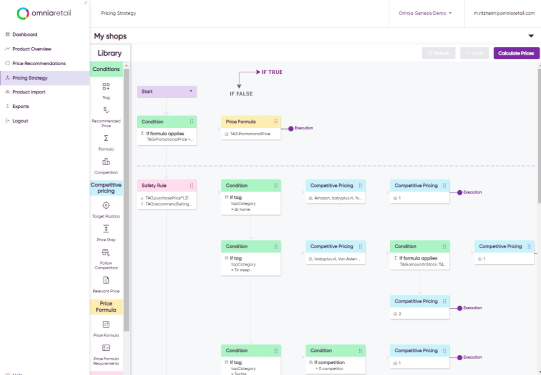We would like to inform you of an important update by Google concerning the Global Trade Item Number (GTIN) requirements, and show you how you can utilize Omnia to give your products the appropriate GTIN format. In 2015 Google made GTINs obligatory for the products of 50 specified brands. From now until May 16th 2016, it is mandatory for advertisers to supply the correct GTINs and the corresponding brand for all new products for which a GTIN code has been assigned by the manufacturer.
What is a GTIN?
A GTIN makes a product identifiable anywhere in the world. Plainly speaking, the GTIN is the barcode of a commercial product. In Europe it is popularly known as the European Article Number (EAN) or the International Standard Book Number (ISBN) for books. If there is a GTIN available it will be shown below to the barcode on the package. The length of the GTIN depends on the product type and where the product is sold. For Europe, the EAN (in Europe/GTIN-13) is a 13-digit number underneath the barcode.
Why this change?
Providing GTINs is essential for Google to recognize your product and supply their users with the most accurate and complete information. If Google knows exactly what you are selling, then they can help you improve the performance of your advertisements by adding valuable information and showing the ads in a relevant way. In addition, it allows Google to match different retailers' offers for the same product. This result is better visibility, improved targeting and more ads being setups. Therefore, you should add GTINs for all of your products in the feed. If there is no GTIN for a product in the feed, it is denied and will not show up in Google Shopping results.
There is no point in creating a fake GTIN because has connections with all GTIN-databases and will immediately recognize if there are fake GTINs in your feed. Google reports that retailers that added correct GTINs to their feed had an increased conversion rate of up to 20 percent.
What does this mean for you?
When you target Australia, Brazil, France, Germany, Italy, Japan, The Netherlands, Spain, the Czech Republic, the United Kingdom, the United States, or Switzerland, starting May 16th 2016 you have to provide correct GTINs and the corresponding brands for all new products that are in stock and where a GTIN is supplied by the manufacturer. If you sell products that are made-to-order, hand-made or vintage products, these changes have no influence on you. In this case, you could improve your results by providing unique product IDs.
Don't have GTINs?
Your suppliers should be able to help you with all required GTINs. If not, then you can contact the manufacturer, or check the barcode on the packaging. For the latter, you can use a barcode-scanner app. Alternatively, some GTINs can be found in a GTIN database such as icecat.nl (this particular site is mainly for electronics).
Correct GTINs are important for the optimal use of the Omnia Modules
Providing correct GTINs for your products is very valuable and will pay off in both the areas of pricing and marketing. The GTINs form the basis of the Pricewatch and Dynamic Pricing modules in Omnia. Without GTINs we are not able to compare your products with competitors and it is not possible for the Dynamic Pricing engine to incorporate market prices in its calculation of optimal price points.
Additionally, GTINs are the basis for the optimal performance of all marketing channels at a product level. Products with GTINs will have improved exposure on marketing channels, resulting in a substantial traffic increase for these products. Moreover, they allow the marketing channels to categorize products and expand the content of advertisements. Because of this, the consumer will be exposed to more information, and those who end up on your website will therefore convert to buyers more frequently.
How do I adapt my feed in Omnia?
The GTINs are entered by the Omnia user in their input feed. For each product there is a field for the correct GTIN code.
In the ‘mapping’ section, Omnia has a function called ‘MakeEAN’, which will add zeros at the beginning of the GTIN code to reach the necessary 13 or 14 digits (if applicable). For example, the function will change “87263517” to “000087263517”. Moreover, the function checks to see if the GTIN is indeed an official GTIN. You are able to easily perform the same check with this tool.
If the GTINs (EANs) are correctly entered in Omnia - Connect, then Omnia will automatically make sure that the right format will be supplied to marketing channels.
When are these changes occuring?
Google started warning advertisers February 8th 2015. Since this date you have seen a warning at the product level in the tab ‘Diagnostics information’ for products that do not meet the requirements. Update these products in accordance with the warnings.
Starting May 16th 2016 Google will be enforcing this change. From this date you will see denials at the product level in the tab ‘Diagnostics information’ for all products that do not meet the requirements. After this date you have to adhere to the GTIN-requirements to be able to keep showing advertisements for your products.
Want to know more?
Do you want to know more about how to correctly provide GTINs to your marketing channels?
Reach out to one of our Omnia consultants via email: info@omniaretail.com or call +31 (0)35-699 02 22.
Good luck!